mei:rend
(render) – A formatting element indicating special visual rendering, e.g., bold or italicized, of a text word or phrase. |
Element Information
Model
(mei:pb) | (mei:address) | (mei:annot) | (mei:bibl) | (mei:date) | mei:abbr | mei:expan | (mei:identifier) | (mei:lb) | (mei:num) | mei:name | mei:corpName | mei:persName | (mei:repository) | (mei:geogName) | mei:rend | mei:stack | (mei:title) | (mei:fig) | mei:bloc | mei:country | mei:district | mei:geogFeat | mei:region | mei:settlement | mei:postBox | mei:postCode | mei:street | mei:periodName | mei:styleName | mei:ptr | mei:ref | mei:symbol | mei:mei_model.editLike | mei:mei_model.transcriptionLike
Children: mei:abbr, mei:address, mei:annot, mei:bibl, mei:bloc, mei:corpName, mei:country, mei:date, mei:district, mei:expan, mei:fig, mei:geogFeat, mei:geogName, mei:identifier, mei:lb, mei:mei_model.editLike, mei:mei_model.transcriptionLike, mei:name, mei:num, mei:pb, mei:periodName, mei:persName, mei:postBox, mei:postCode, mei:ptr, mei:ref, mei:region, mei:rend, mei:repository, mei:settlement, mei:stack, mei:street, mei:styleName, mei:symbol, mei:title
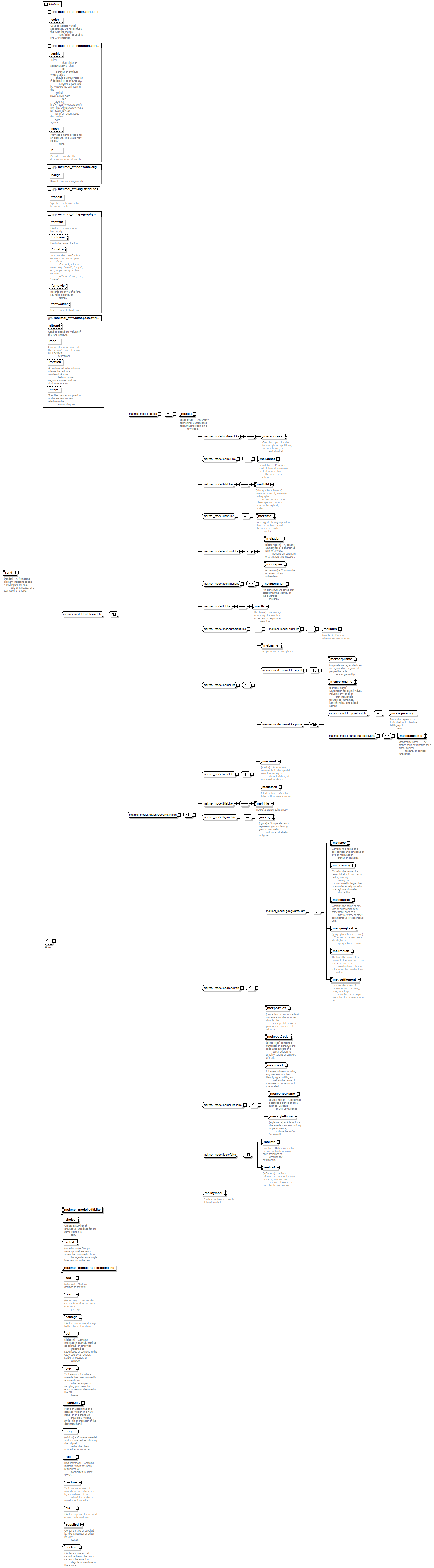
Attributes
| QName | Type | Fixed | Default | Use | Inheritable | Annotation | |
|---|---|---|---|---|---|---|---|
| altrend | restriction of list of xs:NMTOKEN | optional |
|
||||
| color | mei:mei_data.COLOR | optional |
|
||||
| fontfam | mei:mei_data.FONTFAMILY | optional |
|
||||
| fontname | mei:mei_data.FONTNAME | optional |
|
||||
| fontsize | mei:mei_data.FONTSIZE | optional |
|
||||
| fontstyle | mei:mei_data.FONTSTYLE | optional |
|
||||
| fontweight | mei:mei_data.FONTWEIGHT | optional |
|
||||
| halign | mei:mei_data.HORIZONTALALIGNMENT | optional |
|
||||
| label | xs:string | optional |
|
||||
| n | optional |
|
|||||
| rend | restriction of list of mei:mei_data.TEXTRENDITION | optional |
|
||||
| rotation | mei:mei_data.DEGREES | optional |
|
||||
| translit | xs:NMTOKEN | optional |
|
||||
| valign | restriction of xs:token | optional |
|
||||
| xml:base | mei:mei_data.URI | optional |
|
||||
| xml:id | xs:ID | optional |
|
||||
| xml:lang | xs:language | optional |
|
||||
| xml:space | restriction of xs:token | optional |
|
Used By
Source
<xs:element name="rend"> <xs:annotation> <xs:documentation>(render) – A formatting element indicating special visual rendering, e.g., bold or italicized, of a text word or phrase.</xs:documentation> </xs:annotation> <xs:complexType mixed="true"> <xs:choice minOccurs="0" maxOccurs="unbounded"> <xs:group ref="mei:mei_model.textphraseLike"/> <xs:element ref="mei:mei_model.editLike"/> <xs:element ref="mei:mei_model.transcriptionLike"/> </xs:choice> <xs:attributeGroup ref="mei:mei_att.color.attributes"/> <xs:attributeGroup ref="mei:mei_att.common.attributes"/> <xs:attributeGroup ref="mei:mei_att.horizontalalign.attributes"/> <xs:attributeGroup ref="mei:mei_att.lang.attributes"/> <xs:attributeGroup ref="mei:mei_att.typography.attributes"/> <xs:attributeGroup ref="mei:mei_att.whitespace.attributes"/> <xs:attribute name="altrend"> <xs:annotation> <xs:documentation>Used to extend the values of the rend attribute.</xs:documentation> </xs:annotation> <xs:simpleType> <xs:restriction> <xs:simpleType> <xs:list itemType="xs:NMTOKEN"/> </xs:simpleType> <xs:minLength value="1"/> </xs:restriction> </xs:simpleType> </xs:attribute> <xs:attribute name="rend"> <xs:annotation> <xs:documentation>Captures the appearance of the element's contents using MEI-defined descriptors.</xs:documentation> </xs:annotation> <xs:simpleType> <xs:restriction> <xs:simpleType> <xs:list itemType="mei:mei_data.TEXTRENDITION"/> </xs:simpleType> <xs:minLength value="1"/> </xs:restriction> </xs:simpleType> </xs:attribute> <xs:attribute name="rotation" type="mei:mei_data.DEGREES"> <xs:annotation> <xs:documentation>A positive value for rotation rotates the text in a counter-clockwise fashion, while negative values produce clockwise rotation.</xs:documentation> </xs:annotation> </xs:attribute> <xs:attribute name="valign"> <xs:annotation> <xs:documentation>Specifies the vertical position of the element content relative to the surrounding text.</xs:documentation> </xs:annotation> <xs:simpleType> <xs:restriction base="xs:token"> <xs:enumeration value="top"> <xs:annotation> <xs:documentation>Aligns the top of the content with the top of the surrounding text.</xs:documentation> </xs:annotation> </xs:enumeration> <xs:enumeration value="middle"> <xs:annotation> <xs:documentation>Aligns the middle of the content with the middle of the surrounding text.</xs:documentation> </xs:annotation> </xs:enumeration> <xs:enumeration value="bottom"> <xs:annotation> <xs:documentation>Aligns the bottom of the content with the bottom of the surrounding text.</xs:documentation> </xs:annotation> </xs:enumeration> <xs:enumeration value="baseline"> <xs:annotation> <xs:documentation>Aligns the baseline of the content with the baseline of the surrounding text.</xs:documentation> </xs:annotation> </xs:enumeration> </xs:restriction> </xs:simpleType> </xs:attribute> </xs:complexType> </xs:element> |