technical
Technical indications give performance information for individual instruments. |
Complex Type Information
Model
up-bow | down-bow | harmonic | open-string | thumb-position | fingering | pluck | double-tongue | triple-tongue | stopped | snap-pizzicato | fret | string | hammer-on | pull-off | bend | tap | heel | toe | fingernails | other-technical
Children: bend, double-tongue, down-bow, fingering, fingernails, fret, hammer-on, harmonic, heel, open-string, other-technical, pluck, pull-off, snap-pizzicato, stopped, string, tap, thumb-position, toe, triple-tongue, up-bow
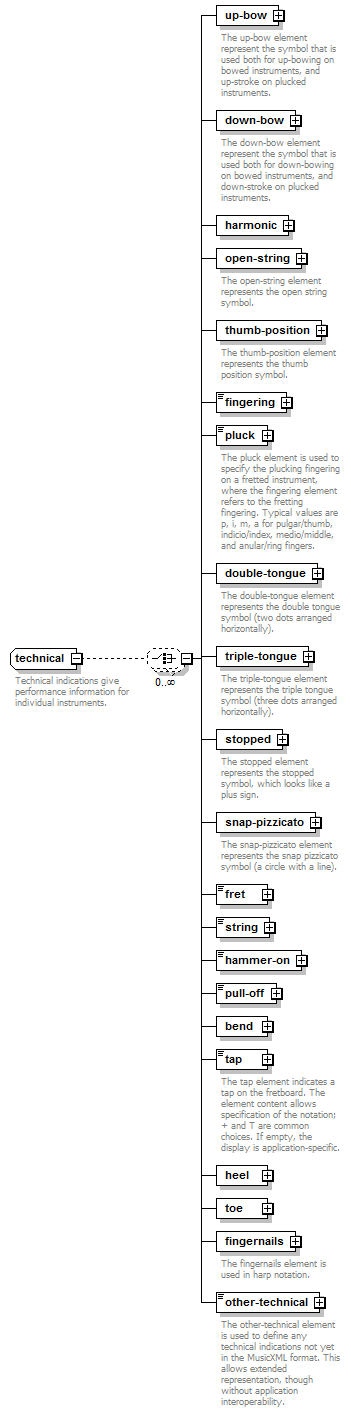
Used By
| Element | notations/technical |
Source
<xs:complexType name="technical"> <xs:annotation> <xs:documentation>Technical indications give performance information for individual instruments.</xs:documentation> </xs:annotation> <xs:choice minOccurs="0" maxOccurs="unbounded"> <xs:element name="up-bow" type="empty-placement"> <xs:annotation> <xs:documentation>The up-bow element represent the symbol that is used both for up-bowing on bowed instruments, and up-stroke on plucked instruments.</xs:documentation> </xs:annotation> </xs:element> <xs:element name="down-bow" type="empty-placement"> <xs:annotation> <xs:documentation>The down-bow element represent the symbol that is used both for down-bowing on bowed instruments, and down-stroke on plucked instruments.</xs:documentation> </xs:annotation> </xs:element> <xs:element name="harmonic" type="harmonic"/> <xs:element name="open-string" type="empty-placement"> <xs:annotation> <xs:documentation>The open-string element represents the open string symbol.</xs:documentation> </xs:annotation> </xs:element> <xs:element name="thumb-position" type="empty-placement"> <xs:annotation> <xs:documentation>The thumb-position element represents the thumb position symbol.</xs:documentation> </xs:annotation> </xs:element> <xs:element name="fingering" type="fingering"/> <xs:element name="pluck" type="placement-text"> <xs:annotation> <xs:documentation>The pluck element is used to specify the plucking fingering on a fretted instrument, where the fingering element refers to the fretting fingering. Typical values are p, i, m, a for pulgar/thumb, indicio/index, medio/middle, and anular/ring fingers.</xs:documentation> </xs:annotation> </xs:element> <xs:element name="double-tongue" type="empty-placement"> <xs:annotation> <xs:documentation>The double-tongue element represents the double tongue symbol (two dots arranged horizontally).</xs:documentation> </xs:annotation> </xs:element> <xs:element name="triple-tongue" type="empty-placement"> <xs:annotation> <xs:documentation>The triple-tongue element represents the triple tongue symbol (three dots arranged horizontally).</xs:documentation> </xs:annotation> </xs:element> <xs:element name="stopped" type="empty-placement"> <xs:annotation> <xs:documentation>The stopped element represents the stopped symbol, which looks like a plus sign.</xs:documentation> </xs:annotation> </xs:element> <xs:element name="snap-pizzicato" type="empty-placement"> <xs:annotation> <xs:documentation>The snap-pizzicato element represents the snap pizzicato symbol (a circle with a line).</xs:documentation> </xs:annotation> </xs:element> <xs:element name="fret" type="fret"/> <xs:element name="string" type="string"/> <xs:element name="hammer-on" type="hammer-on-pull-off"/> <xs:element name="pull-off" type="hammer-on-pull-off"/> <xs:element name="bend" type="bend"/> <xs:element name="tap" type="placement-text"> <xs:annotation> <xs:documentation>The tap element indicates a tap on the fretboard. The element content allows specification of the notation; + and T are common choices. If empty, the display is application-specific.</xs:documentation> </xs:annotation> </xs:element> <xs:element name="heel" type="heel-toe"/> <xs:element name="toe" type="heel-toe"/> <xs:element name="fingernails" type="empty-placement"> <xs:annotation> <xs:documentation>The fingernails element is used in harp notation.</xs:documentation> </xs:annotation> </xs:element> <xs:element name="other-technical" type="placement-text"> <xs:annotation> <xs:documentation>The other-technical element is used to define any technical indications not yet in the MusicXML format. This allows extended representation, though without application interoperability.</xs:documentation> </xs:annotation> </xs:element> </xs:choice> </xs:complexType> |