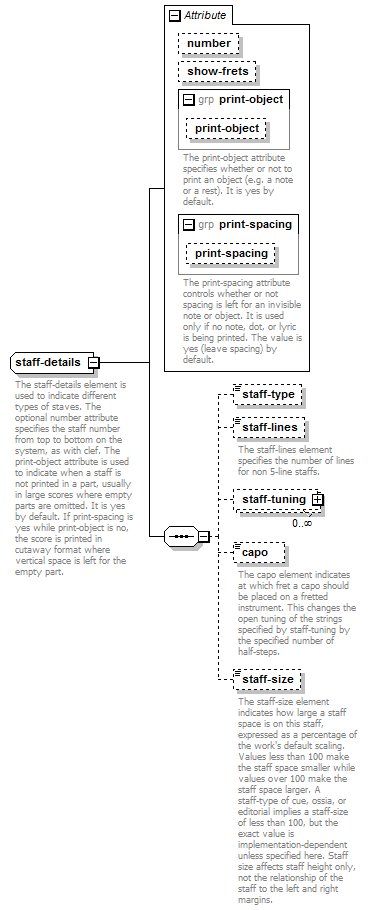<xs:complexType name="staff-details">
<xs:annotation>
<xs:documentation>The staff-details element is used to indicate different types of staves. The optional number attribute specifies the staff number from top to bottom on the system, as with clef. The print-object attribute is used to indicate when a staff is not printed in a part, usually in large scores where empty parts are omitted. It is yes by default. If print-spacing is yes while print-object is no, the score is printed in cutaway format where vertical space is left for the empty part.</xs:documentation>
</xs:annotation>
<xs:sequence>
<xs:element name="staff-type" type="staff-type" minOccurs="0"/>
<xs:element name="staff-lines" type="xs:nonNegativeInteger" minOccurs="0">
<xs:annotation>
<xs:documentation>The staff-lines element specifies the number of lines for non 5-line staffs.</xs:documentation>
</xs:annotation>
</xs:element>
<xs:element name="staff-tuning" type="staff-tuning" minOccurs="0" maxOccurs="unbounded"/>
<xs:element name="capo" type="xs:nonNegativeInteger" minOccurs="0">
<xs:annotation>
<xs:documentation>The capo element indicates at which fret a capo should be placed on a fretted instrument. This changes the open tuning of the strings specified by staff-tuning by the specified number of half-steps.</xs:documentation>
</xs:annotation>
</xs:element>
<xs:element name="staff-size" type="non-negative-decimal" minOccurs="0">
<xs:annotation>
<xs:documentation>The staff-size element indicates how large a staff space is on this staff, expressed as a percentage of the work's default scaling. Values less than 100 make the staff space smaller while values over 100 make the staff space larger. A staff-type of cue, ossia, or editorial implies a staff-size of less than 100, but the exact value is implementation-dependent unless specified here. Staff size affects staff height only, not the relationship of the staff to the left and right margins.</xs:documentation>
</xs:annotation>
</xs:element>
</xs:sequence>
<xs:attribute name="number" type="staff-number"/>
<xs:attribute name="show-frets" type="show-frets"/>
<xs:attributeGroup ref="print-object"/>
<xs:attributeGroup ref="print-spacing"/>
</xs:complexType> |