ending
The ending type represents multiple (e.g. first and second) endings. Typically, the start type is associated with the left barline of the first measure in an ending. The stop and discontinue types are associated with the right barline of the last measure in an ending. Stop is used when the ending mark concludes with a downward jog, as is typical for first endings. Discontinue is used when there is no downward jog, as is typical for second endings that do not conclude a piece. The length of the jog can be specified using the end-length attribute. The text-x and text-y attributes are offsets that specify where the baseline of the start of the ending text appears, relative to the start of the ending line. The number attribute reflects the numeric values of what is under the ending line. Single endings such as "1" or comma-separated multiple endings such as "1,2" may be used. The ending element text is used when the text displayed in the ending is different than what appears in the number attribute. The print-object element is used to indicate when an ending is present but not printed, as is often the case for many parts in a full score. |
Complex Type Information
Model
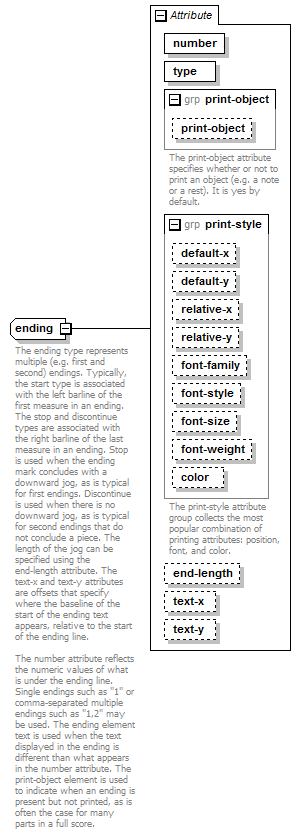
Attributes
| QName | Type | Fixed | Default | Use | Inheritable | Annotation |
|---|---|---|---|---|---|---|
| color | color | optional | ||||
| default-x | tenths | optional | ||||
| default-y | tenths | optional | ||||
| end-length | tenths | optional | ||||
| font-family | comma-separated-text | optional | ||||
| font-size | font-size | optional | ||||
| font-style | font-style | optional | ||||
| font-weight | font-weight | optional | ||||
| number | ending-number | required | ||||
| print-object | yes-no | optional | ||||
| relative-x | tenths | optional | ||||
| relative-y | tenths | optional | ||||
| text-x | tenths | optional | ||||
| text-y | tenths | optional | ||||
| type | start-stop-discontinue | required |
Used By
| Element | barline/ending |
Source
<xs:complexType name="ending"> <xs:annotation> <xs:documentation>The ending type represents multiple (e.g. first and second) endings. Typically, the start type is associated with the left barline of the first measure in an ending. The stop and discontinue types are associated with the right barline of the last measure in an ending. Stop is used when the ending mark concludes with a downward jog, as is typical for first endings. Discontinue is used when there is no downward jog, as is typical for second endings that do not conclude a piece. The length of the jog can be specified using the end-length attribute. The text-x and text-y attributes are offsets that specify where the baseline of the start of the ending text appears, relative to the start of the ending line. The number attribute reflects the numeric values of what is under the ending line. Single endings such as "1" or comma-separated multiple endings such as "1,2" may be used. The ending element text is used when the text displayed in the ending is different than what appears in the number attribute. The print-object element is used to indicate when an ending is present but not printed, as is often the case for many parts in a full score.</xs:documentation> </xs:annotation> <xs:simpleContent> <xs:extension base="xs:string"> <xs:attribute name="number" type="ending-number" use="required"/> <xs:attribute name="type" type="start-stop-discontinue" use="required"/> <xs:attributeGroup ref="print-object"/> <xs:attributeGroup ref="print-style"/> <xs:attribute name="end-length" type="tenths"/> <xs:attribute name="text-x" type="tenths"/> <xs:attribute name="text-y" type="tenths"/> </xs:extension> </xs:simpleContent> </xs:complexType> |