option
The <<keyword>option</keyword>> element describes an option that can be used to modify a command (or something else, like a configuration). This element is part of the DITA programming domain, a special set of DITA elements designed to document programming tasks, concepts and reference information. |
Element Information
Model
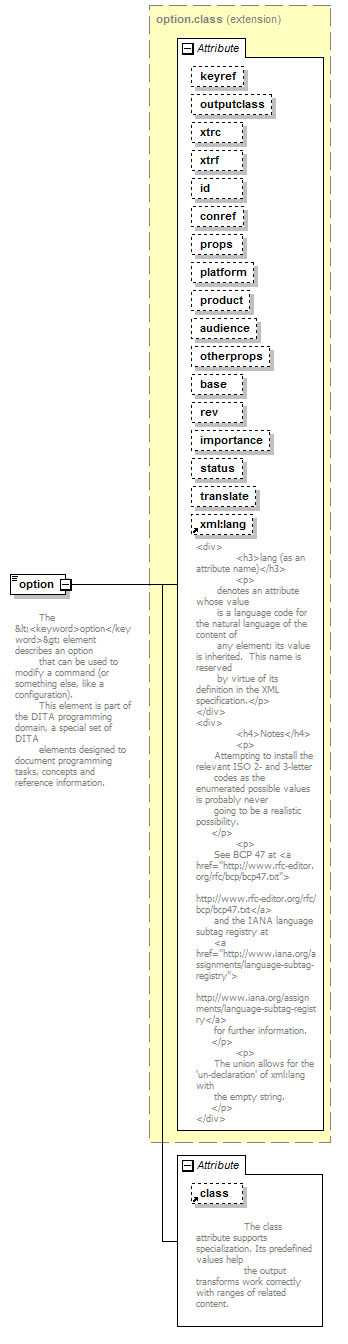
Attributes
| QName | Type | Fixed | Default | Use | Inheritable | Annotation | |
|---|---|---|---|---|---|---|---|
| audience | xs:string | optional | |||||
| base | xs:string | optional | |||||
| class | xs:string | + topic/keyword pr-d/option | optional |
|
|||
| conref | xs:string | optional | |||||
| id | xs:NMTOKEN | optional | |||||
| importance | importance-atts.class | optional | |||||
| keyref | xs:string | optional | |||||
| otherprops | xs:string | optional | |||||
| outputclass | xs:string | optional | |||||
| platform | xs:string | optional | |||||
| product | xs:string | optional | |||||
| props | xs:string | optional | |||||
| rev | xs:string | optional | |||||
| status | status-atts.class | optional | |||||
| translate | yesno-att.class | optional | |||||
| xml:lang | xs:language | optional |
|
||||
| xtrc | xs:string | optional | |||||
| xtrf | xs:string | optional |
Used By
| Element Groups | option, pr-d-keyword |
| Complex Type | synph.class |
| Element | synph |
Source
<xs:element name="option"> <xs:annotation> <xs:documentation>The < <keyword>option</keyword>> element describes an option that can be used to modify a command (or something else, like a configuration). This element is part of the DITA programming domain, a special set of DITA elements designed to document programming tasks, concepts and reference information.</xs:documentation> </xs:annotation> <xs:complexType mixed="true"> <xs:complexContent> <xs:extension base="option.class"> <xs:attribute ref="class" default="+ topic/keyword pr-d/option "/> </xs:extension> </xs:complexContent> </xs:complexType> </xs:element> |