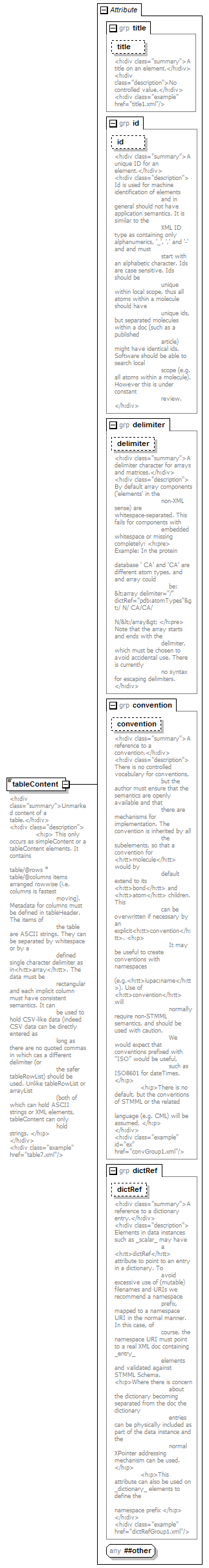| convention |
namespaceRefType |
|
|
optional |
|
<h:div class="summary">A reference to a convention.</h:div>
<h:div class="description">There is no controlled vocabulary for conventions, but the author must ensure that the semantics are openly available and that there are mechanisms for implementation. The convention is inherited by all the subelements, so that a convention for
<h:tt>molecule</h:tt>would by default extend to its
<h:tt>bond</h:tt>and
<h:tt>atom</h:tt>children. This can be overwritten if necessary by an explicit
<h:tt>convention</h:tt>.
<h:p>It may be useful to create conventions with namespaces (e.g.
<h:tt>iupac:name</h:tt>). Use of
<h:tt>convention</h:tt>will normally require non-STMML semantics, and should be used with caution. We would expect that conventions prefixed with "ISO" would be useful, such as ISO8601 for dateTimes.</h:p>
<h:p>There is no default, but the conventions of STMML or the related language (e.g. CML) will be assumed.</h:p>
</h:div>
<h:div class="example" id="ex" href="convGroup1.xml"/>
|
|
| delimiter |
delimiterType |
|
|
optional |
|
<h:div class="summary">A delimiter character for arrays and matrices.</h:div>
<h:div class="description">By default array components ('elements' in the non-XML sense) are whitespace-separated. This fails for components with embedded whitespace or missing completely:
<h:pre>Example: In the protein database ' CA' and 'CA' are different atom types, and and array could be: <array delimiter="/" dictRef="pdb:atomTypes">/ N/ CA/CA/ N/</array></h:pre>Note that the array starts and ends with the delimiter, which must be chosen to avoid accidental use. There is currently no syntax for escaping delimiters.</h:div>
|
|
| dictRef |
namespaceRefType |
|
|
optional |
|
<h:div class="summary">A reference to a dictionary entry.</h:div>
<h:div class="description">Elements in data instances such as _scalar_ may have a
<h:tt>dictRef</h:tt>attribute to point to an entry in a dictionary. To avoid excessive use of (mutable) filenames and URIs we recommend a namespace prefix, mapped to a namespace URI in the normal manner. In this case, of course, the namespace URI must point to a real XML doc containing _entry_ elements and validated against STMML Schema.
<h:p>Where there is concern about the dictionary becoming separated from the doc the dictionary entries can be physically included as part of the data instance and the normal XPointer addressing mechanism can be used.</h:p>
<h:p>This attribute can also be used on _dictionary_ elements to define the namespace prefix</h:p>
</h:div>
<h:div class="example" href="dictRefGroup1.xml"/>
|
|
| id |
idType |
|
|
optional |
|
<h:div class="summary">A unique ID for an element.</h:div>
<h:div class="description">Id is used for machine identification of elements and in general should not have application semantics. It is similar to the XML ID type as containing only alphanumerics, '_', ',' and '-' and and must start with an alphabetic character. Ids are case sensitive. Ids should be unique within local scope, thus all atoms within a molecule should have unique ids, but separated molecules within a doc (such as a published article) might have identical ids. Software should be able to search local scope (e.g. all atoms within a molecule). However this is under constant review.</h:div>
|
|
| title |
xsd:string |
|
|
optional |
|
<h:div class="summary">A title on an element.</h:div>
<h:div class="description">No controlled value.</h:div>
<h:div class="example" href="title1.xml"/>
|
|
| Wildcard: ANY attribute from ANY namespace OTHER than 'http://www.xml-cml.org/schema'
|